In addition to project-specific glossaries, you can create a locale glossary.
A locale glossary works almost the same as project-specific glossaries. The only difference is that the original strings and translations in your locale glossary are suggested across all project under that locale.
Creating a Global Glossary
- Go to translate.wordpress.com Projects page
- Click the “Projects by language” link under the list of projects
- Find the “Locale glossary” link close to the top right corner.
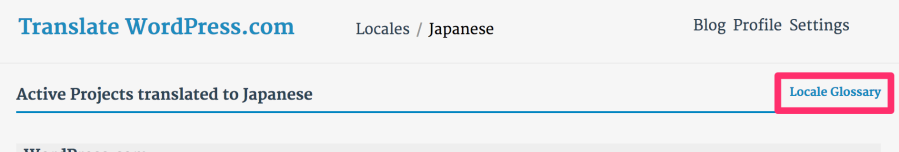
- You can now manually enter reference string/translation pairs, or import a glossary .csv file which is exported from another project.
You must be logged in to post a comment.